If you found value in this post, consider following me on X @davidpuplava for more valuable information about Game Dev, OrchardCore, C#/.NET and other topics.
Getting the File Exceeds the Maximum Upload Size
If you receive a file exceeds the maximum upload size in Orchard Core and you're certain the settings allow for the size image you've uploaded, check to see if you have a reverse proxy the is erroring out too big header response sent from the upstream server.
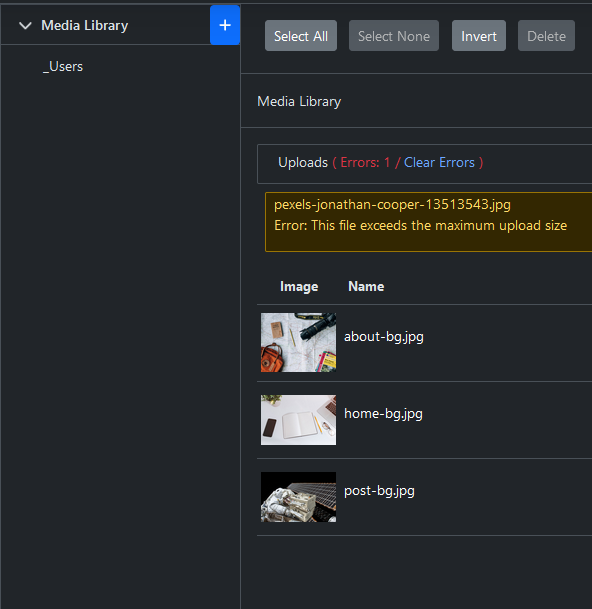
In my case, the problem was Nginx and not OrchardCore.
502 Bad Gateway from OrchardCore running in Kubernetes
In particular, I run Orchard Core in a Kubernetes cluster configured with an Nginx Ingress Controller.
My symptom was that I couldn't upload images larger than 768 KB even though my OrchardCore settings allowed images up to 4 MB.
After solving a different 502 Bad Gateway error when logging into Orchard, I learned that the Nginx Ingress Controller was erroring out because it was running out of buffer space.
From that troubleshooting experience, I learned that I can configure individual Ingresses to increase that buffer size.
Increase Nginx Buffer Size with Annotations
The solution was to add these annotations to my ingress for my particular OrchardCore site.
nginx.ingress.kubernetes.io/proxy-body-size: 30m
nginx.ingress.kubernetes.io/proxy-buffer-size: 256k
nginx.ingress.kubernetes.io/proxy-buffering: 'on'
nginx.ingress.kubernetes.io/proxy-buffers-number: '4'
nginx.ingress.kubernetes.io/proxy-max-temp-file-size: 1024m
And that's it!
After I deploy the above ingress annotations to increase the Nginx Ingress controller buffer size, I could sucessfully upload image files up to the size that was configured in OrchardCore media settings.